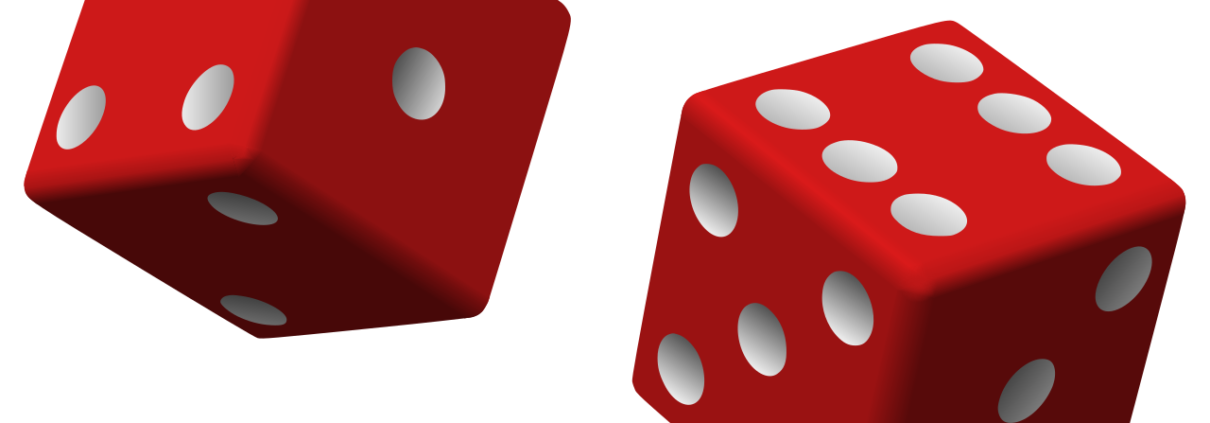Photo source: Christopher Gower Unsplash
Omni-channel, Cloud, Open Source, Microservices, Security, Scalability, Agility – these are just some of the concerns facing technology teams as they work to quickly deliver customer focused digital solutions.
At Marlo, we have seen organisations spin their wheels while designing and building the infrastructure and delivery capability to operate in a digital environment. In response, we have tapped into our combined experience to produce the Marlo Digital Enablement Platform [MDEP]. MDEP is an opinionated and extensible platform that has been designed around the following principles:
- Combine the best open-source, SaaS and cloud-native services
- Containerised workloads are the unit of deployment
- Managed Kubernetes is the runtime environment
- APIs/messaging are the standard model of external interaction
- The platform is cloud agnostic
- Security is designed in from the ground up
- Delivery pipelines are fully automated
- Platform provisioning and upgrades are zero-outage
That’s nice, but what do I do with it?
Much as it’s fun to kick off a CI/CD pipeline and see a new production-ready cloud platform spring into life in less that an hour, we knew that we had to show how this platform can reduce the workload on teams including developers, testers, and DevOps.
To do this, we have set about building two technology demonstrators that cover business domains that we are heavily involved in. Even if you don’t work in banking or government, they will still show how the platform accelerates delivery.
Our demonstration applications
The Open Banking demonstration provides both web and mobile interfaces allowing users to logon and interact with typical banking features including account and transaction lookups, changing personal details and making payments. Core system functionality comes from a mix of a mock banking system and live calls to public Open Banking APIs.

The Victorian Government Planning demonstration simulates providing access to VicPlan information for a citizen wishing to find details of a property including the local government area and planning scheme overlays. This demonstration retrieves details from public APIs on the Internet.

Each application showcases technology features that are critical to providing modern real-world applications:
Microservices managed as a mesh. A microservice is a small, business-oriented software component that takes exclusive responsibility for an individual domain. This architecture helps teams manage scale and the need for rapid change. The platform automatically deploys microservices into the open source Istio service mesh which abstracts API traffic management concerns such as discovery and security away from developers, as well as providing common resilience patterns including retries, and circuit breakers.
APIs and Integration. Microservice logic as well as core systems and external interfaces are abstracted behind well structured REST and RPC APIs. This provides quick adoption by multiple user channels such as the web and mobile interfaces implemented in the demonstrations.
Containerised deployment onto the Cloud. By packaging into containers and deploying onto public cloud infrastructure, MDEP leverages the enormous scalability and resilience that can be provided by the major cloud providers. Deployable units are Docker images which allows them to be distributed across Kubernetes clusters.
On demand provisioning of supporting components. The build pipelines have been designed to readily provision extension components such as databases and caching in support of the business logic.
Security. MDEP has been designed to be secure from its inception. Many security features including inter-service communication, network zoning, and policy enforcement via an API gateway and service mesh are provisioned by default using the CI/CD pipelines that build both the platform instances and deploy applications. The Open Banking application demonstrates the integration of an external identity provider to provide OAuth 2.0 and multi-factor authentication.
DevOps pipeline automation. The MDEP platform and agile development practices are aligned with modern DevOps practices. Changes to platforms are only permitted via the CI/CD pipelines, ensuring that all infrastructure and code is managed under Source Control Management and CI/CD processes.
What’s a Digital Enablement Platform?
Digital delivery requires speed and a focus on customer experience rather than technology. To enable this, a digital platform needs to remove as many technology concerns as possible. Marlo’s platform provides an opinionated and automated default configuration for the entire end-to-end lifecycle of digital development. To achieve this it leverages what we believe to be current best-practice tools and services including:
- Deployment onto any of the major cloud providers
- Use of cloud-native and open source components to encourage scaling cost to zero for unused components
- Full automation via CI/CD pipelines using a combination of GitLab, Red Hat Ansible, and Hashicorp Terraform
- Docker, Kubernetes and Istio for workload management

What do build teams get from the platform?
Product Owners avoid a lengthy planning, architecture and procurement ramp-up period by using an opinionated platform based on our experience and best practice.
Architects avoid license driven architectures and product lock-in by using cloud-native, SaaS, and open source components.
Designers and Developers focus on business logic while using development standards including SCM, naming standards, monitoring & logging, automated code defect scanning, and API documentation.
Testers benefit from the Karate test automation framework that is embedded into the CI/CD pipelines, tests are written using the Behaviour Driven Development (BDD) syntax. The Selenium framework provides UI testing. Together they provide full coverage of different testing types including functional, UI and performance.
DevOps teams are provided with automated and zero-outage deployments, the ability to quickly provision new platform instances, source and artefact management, and a simple mechanism to provide supporting components such as databases.
Support teams can readily visualise the state of both the platform instances and the microservices running on them. The open source Kiali service mesh management console, and cloud platform services such as AWS CloudWatch are utilised to ensure each platform is easy to operate.
Can I see this for myself?
If you are starting your digital journey or if your current technology practises are delivering too slowly then Marlo would be happy to demonstrate and discuss how MDEP can address your specific needs. Using automation, we can show a new secure and scalable platform instance being created in real-time during our discussions.


 tab. (Note that when we were preparing this article, the job history in the Actions tab did not show until after we had published to the
tab. (Note that when we were preparing this article, the job history in the Actions tab did not show until after we had published to the